If you have to install 10.04 in a Hyper-V you might have some trouble if you want network. I've tried 11.10 and it has the same problem. Only 12.04 works out of the box with no fixups.
The first thing to do is to always use the legacy network adapter. If you use the normal one and activate the hv_netvsc module the vm won't boot anymore (some kernel failure at boot). It will look like this:
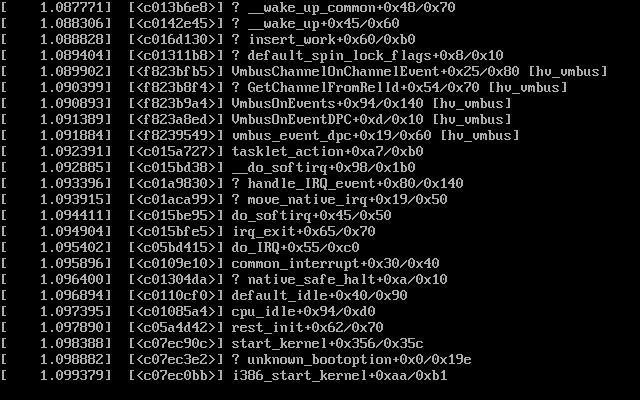
Now, the first thing to do is disable vga16fb in the install: in the install menu press F6 and then add vga16fb.modeset=0 to the boot options. This will speed up the display a lot. Eg:
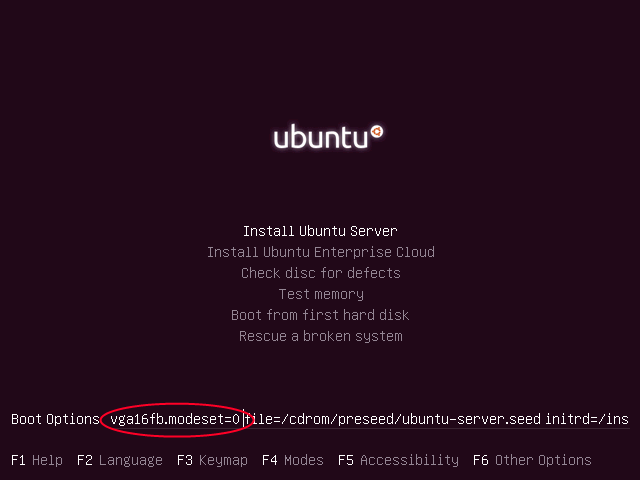
After the install disable it again: echo blacklist vga16fb | sudo tee -a /etc/modprobe.d/blacklist-framebuffer.conf
Ubuntu 10.04 has the IC modules but they are not active by default. They aren't even supported but they seem to work. Do the standard kernel module dance:
in /etc/initramfs-tools/modules add:
hv_vmbus hv_storvsc hv_blkvsc hv_netvsc
and run update-initramfs -u
Make sure you take a snapshot before rebooting (just in case)!
Bonus: *
If you get this piix4_smbus 0000:00:07.0: SMBus base address uninitialized - upgrade BIOS or use force_addr=0xaddr
Then sudo nano /etc/modprobe.d/blacklist.conf, add: blacklist i2c_piix4 and run update-initramfs -u again.