There's an old guide to do this here but it's pretty outdated. Connecting to the server over ssh tunnel is the easiest way to do this as you would have to open a bunch of firewall ports on the server AND the client otherwise. I'm assuming you have JRE and Linux on both the server and client. Should work on other OS with some minor adjustments. See bellow for the putty configuration if you have the client on windows. Note that jmeter recommends that the client and server have the same OS and JRE version.
On the server and client, download and extract somewhere jmeter:
wget http://www.apache.org/dist/jmeter/binaries/apache-jmeter-2.6.tgz
tar -xf apache-jmeter-2.6.tgz
cd apache-jmeter-2.6
On the client edit bin/jmeter.properties and add:
remote_hosts=127.0.0.1:55501
client.rmi.localport=55512
mode=Batch
num_sample_threshold=250
On the server edit bin/jmeter.properties and add:
server_port=55501
server.rmi.localhostname=127.0.0.1
server.rmi.localport=55511
Now connect to the server using this:
ssh -L 55501:127.0.0.1:55501 -L 55511:127.0.0.1:55511 -R 55512:127.0.0.1:55512 user@hostname
If you're using putty it should look like this:
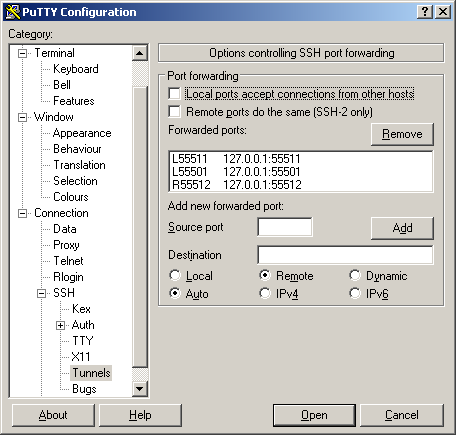
Now run:
bin/jmeter-server -Djava.rmi.server.hostname=127.0.0.1
And on the client run:
bin/jmeter.sh -Djava.rmi.server.hostname=127.0.0.1
# or
bin/jmeter.sh -Djava.rmi.server.hostname=127.0.0.1 -t /path/to/test-plan.jmx
Now you can use the remote node!